护眼小呆
文章目录
应用简介
使用说明:
1、打开网页后,点工具栏上的护眼小呆图标,弹出菜单选择一个解决方案点击,当前页面就会改变
2、你也可以在弹出来的菜单最下方【点击设置】,可以自定义更多的解决方案,来满足不同用户的需求
3、进入护眼小呆的选项可开启和关闭自动修改网页颜色功能。
功能演示

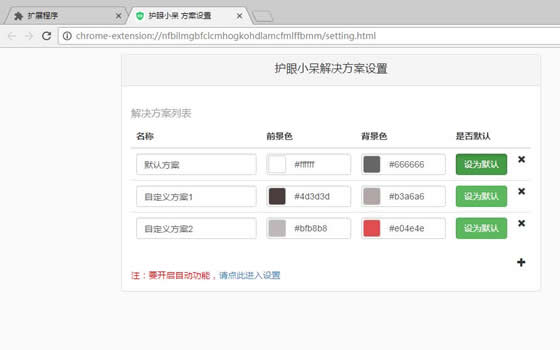
配置文件
1{"content_scripts":[{"all_frames":true,"js":["js\/jquery1.9.1.min.js","js\/insertcolor.js"],"matches":["https:\/\/*\/*","http:\/\/*\/*"],"run_at":"document_start"}],"background":{"page":"background.html"},"browser_action":{"default_title":"__MSG_name__","default_icon":"img\/icon_16.png","default_popup":"popup.html"},"icons":{"128":"img\/icon_128.png","48":"img\/icon_48.png","16":"img\/icon_16.png"},"options_page":"options.html","default_locale":"zh_CN","name":"__MSG_name__","description":"__MSG_description__","manifest_version":2,"update_url":"http:\/\/upext.chrome.360.cn\/intf.php?method=ExtUpdate.query","permissions":["activeTab","storage"],"version":"1.6","web_accessible_resources":["\/*"]}