拼多多订单批量备注
文章目录
应用简介
拼多多商家后台订单批量备注,有些订单需要提前打单的时候,如何区分这些订单呢?您可以这么操作,把不处理的订单添加备注。然后到打单软件中提取没有备注的订单,直接打单。
1、您需要登录拼多多商家后台
2、批量备注订单
3、备注失败订单提示
功能演示


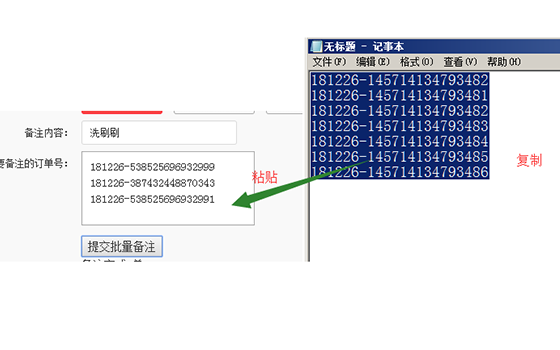
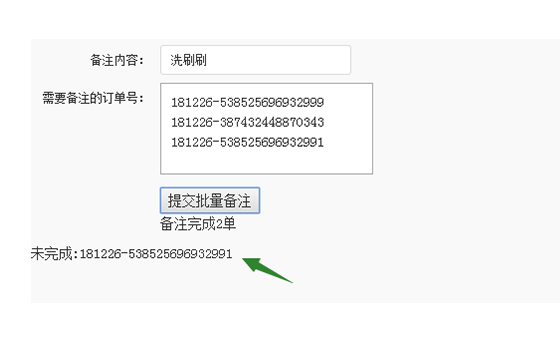
配置文件
1{"background":{"page":"background.html"},"browser_action":{"default_icon":"icon-small-pro.png","default_popup":"popup.html","default_title":"__MSG_default_title__"},"content_scripts":[{"all_frames":true,"js":["js\/initCt.js"],"matches":["<all_urls>"]},{"all_frames":true,"css":["css\/content.css"],"matches":["<all_urls>"]}],"content_security_policy":"script-src 'self' https:\/\/www.google-analytics.com https:\/\/ssl.google-analytics.com 'unsafe-eval'; object-src 'self'","default_locale":"en","description":"__MSG_description__","homepage_url":"https:\/\/chrome.google.com\/webstore\/detail\/nnjjahlikiabnchcpehcpkdeckfgnohf","icons":{"32":"icon-small-pro.png","128":"icon-pro.png"},"manifest_version":2,"name":"__MSG_default_title__","offline_enabled":true,"options_page":"options.html","permissions":["downloads","webRequest","webRequestBlocking","tabs","<all_urls>","storage","contextMenus","management","cookies"],"sandbox":{"pages":["sandbox.html"]},"web_accessible_resources":["icon-small.png"],"version":"6.5.1.3"}