一键抠图
文章目录
应用简介
使用说明:
1、首先,设置专属抠图密钥APIKEY
2、然后,在花瓣或者其他网页任意图片上,右击 - 选择【一键抠图】 - 若干秒便会自动下载
*小技巧:把本地电脑图片拖到浏览器打开,右键选择抠图也是可以的哦!
功能演示

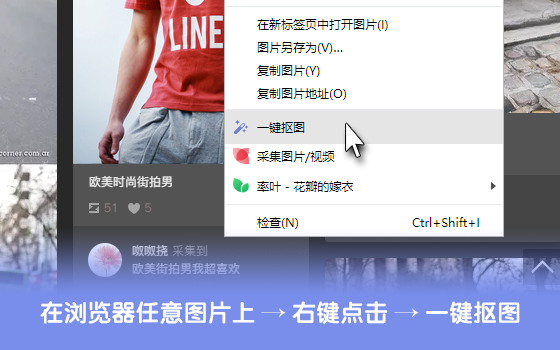

配置文件
1{"background":{"page":"bg.html"},"browser_action":{"default_title":"\u4e00\u952e\u62a0\u56fe\u8bbe\u7f6e","default_popup":"popup.html","default_icon":"images\/16.png"},"icons":{"128":"images\/128.png","16":"images\/16.png","48":"images\/48.png"},"manifest_version":2,"homepage_url":"http:\/\/ly.jiuxihuan.net\/yijiankoutu.html?koutuCrx_pop_m","name":"\u4e00\u952e\u62a0\u56fe","content_security_policy":"script-src 'self' 'unsafe-eval' https:\/\/ssl.google-analytics.com https:\/\/api.okay.do; object-src 'self'; style-src 'unsafe-inline' ","permissions":["tabs","background","contextMenus","management","downloads","storage","https:\/\/*\/*","http:\/\/*\/*","<all_urls>"],"version":"1.0","web_accessible_resources":["*"],"description":"\u4e00\u952e\u62a0\u56fe\uff0c\u53ef\u4e00\u952e\u8fdb\u884c\u4eba\u7269\u3001\u5355\u54c1\u5feb\u901f\u62a0\u56fe\u5e76\u4e0b\u8f7d\uff0c\u62a0\u56fe\u8d85\u7cbe\u51c6\uff0c\u8d85\u7701\u529b\u3002"}