anyRTC-ScreenShare
文章目录
应用简介
本插件是一款安全免费的屏幕共享插件。在使用Teameeting网页视频会议系统的时候,使用屏幕共享能会检测浏览器是否安装该插件。只有安装该插件才能使用屏幕共享的功能。
1. 打开https://www.teameeting.cn,创建会议或者加入会议,点击屏幕共享。
2. 检测屏幕共享是否安装,如果没有安装,将不能进行屏幕共享。
3. 选择相对应的“屏幕”、“应用程序”或者“浏览器标签”,进行屏幕共享即可,其他参会人员将可以看到屏幕共享的视频。
本插件由铂渊信息技术(上海)有限公司 anyRTC自主研发,版权所有。
功能演示
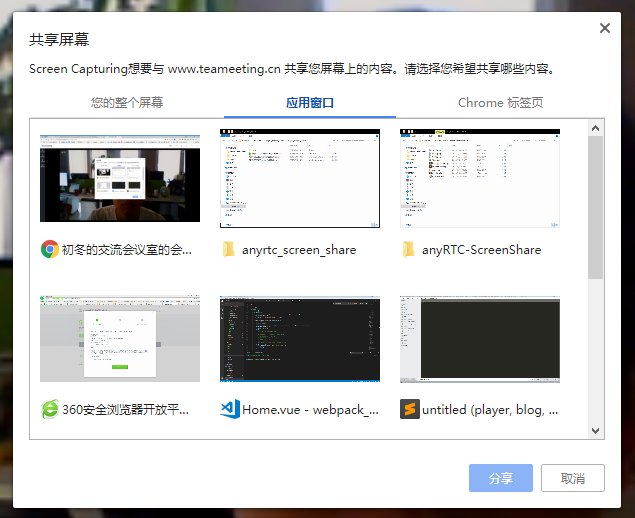
配置文件
1{"name":"anyRTC\u5c4f\u5e55\u5171\u4eab","author":"Dync@Eric","version":"3.4","manifest_version":2,"minimum_chrome_version":"34","description":"This WebRTC screen capturing extension can be used within any WebRTC library\/application! Use getScreenId.js!","homepage_url":"https:\/\/www.anyrtc.io","background":{"scripts":["background-script.js"],"persistent":false},"content_scripts":[{"js":["content-script.js"],"all_frames":true,"run_at":"document_end","matches":["https:\/\/www.teameeting.cn\/*","https:\/\/www.anyrtc.io\/*","http:\/\/127.0.0.1\/*"]}],"icons":{"48":"icon.jpg"},"permissions":["desktopCapture"],"web_accessible_resources":["icon.png"]}