iExif_Viewer
文章目录
应用简介
利用桌面通知或者弹出对话框的形式显示照片的 EXIF 信息。在您浏览包含照片的网页时,当您右键单击照片的时候,在弹出试下拉菜单中会出现一个名为 View Exif via iExif Viewer 的菜单项,它会弹出一个桌面通知或者一个对话框以显示该照片的 EXIF 信息,包括曝光参数组合和 GPS 经纬度信息。
功能演示
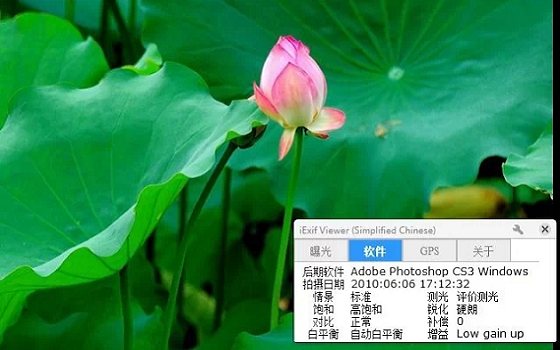
配置文件
1{"name":"iExif Viewer (Simplified Chinese)","description":"Display EXIF information of images in a notification window.","update_url":"http:\/\/clients2.google.com\/service\/update2\/crx","version":"1.1.1","icons":{"16":"icon16.png","32":"icon32.png","48":"icon48.png","128":"icon128.png"},"minimum_chrome_version":"6.0.472","background_page":"background.html","options_page":"option.html","content_scripts":[{"matches":["http:\/\/*\/*","https:\/\/*\/*"],"js":["standalone.js"],"run_at":"document_end"}],"permissions":["tabs","contextMenus","notifications","http:\/\/*\/","https:\/\/*\/*"]}